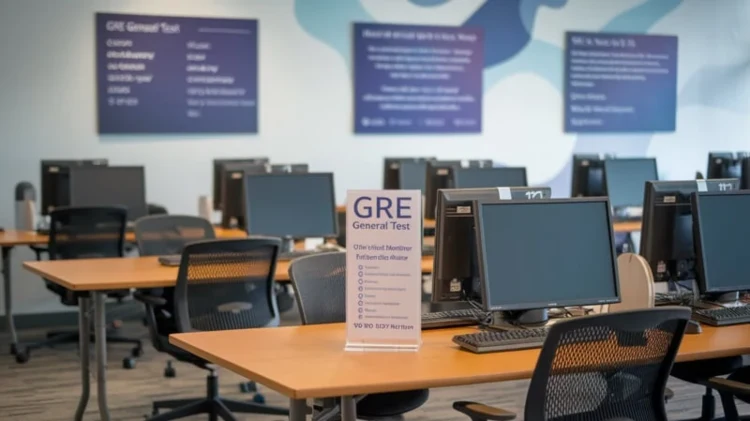
How to Use the On-Screen GRE Calculator
A complete guide to mastering the on-screen GRE calculator during the GRE General Test, with tips and best practices for accurate calculations.
Introduction to the GRE Calculator
The GRE General Test includes an on-screen calculator designed to assist you during the Quantitative Reasoning section. While the calculator can simplify arithmetic and reduce calculation errors, its effective use requires understanding its functionality, strengths, and limitations.
This guide provides an in-depth look at how to use the GRE calculator efficiently to maximize your score while avoiding common mistakes.
Features of the GRE On-Screen Calculator
The on-screen GRE calculator is a basic four-function calculator with additional features for handling decimals and memory functions. Here are its key functionalities:
- Arithmetic Functions: Addition (+), subtraction (-), multiplication (×), and division (÷).
- Square Root: A button for calculating the square root of a number.
- Memory Functions: Buttons like
MC(Memory Clear),MR(Memory Recall),M+(Memory Add), andM-(Memory Subtract). - Clear and Backspace: The
Cbutton clears the entire calculation, while the backspace key deletes the last entry.
Understanding these features will help you use the calculator effectively during the test.
When to Use the GRE Calculator
The GRE calculator is a tool, not a crutch. Knowing when to use it can save you time and effort. Here are situations where the calculator is most beneficial:
- Complex Arithmetic: Use the calculator for calculations involving large numbers or multiple steps, such as multiplying decimals or finding square roots.
- Accuracy in Division: For division problems where exact values are required, the calculator eliminates rounding errors.
- Time Efficiency: In time-sensitive questions, the calculator can speed up computations, leaving more time for problem-solving.
However, for simpler calculations or problems where estimation suffices, manual computation is often faster.
How to Use the GRE Calculator Effectively
Follow these steps to ensure efficient and accurate use of the GRE calculator:
- Familiarize Yourself: Before the test, practice with a GRE-style calculator to understand its interface and functionality.
- Plan Your Steps: Break down complex problems into smaller parts and input them systematically to reduce errors.
- Double-Check Entries: Verify your inputs before pressing
=to avoid miscalculations due to typos. - Use Memory Functions: Save intermediate results with
M+orM-for multi-step problems. - Clear Regularly: Use the
Cbutton after completing each calculation to avoid unintentional carryover of values.
Developing these habits during practice can help you handle the calculator confidently during the actual test.
Common Mistakes to Avoid
Using the GRE calculator improperly can lead to wasted time or incorrect answers. Here are common pitfalls to watch for:
- Overreliance: Spending too much time on the calculator for simple calculations can waste valuable minutes.
- Misinterpretation of Results: Misreading decimal places or failing to round correctly can lead to incorrect answers.
- Forgotten Memory Values: Overwriting or misusing memory functions can cause errors in multi-step calculations.
- Skipping Mental Math: Relying on the calculator for straightforward problems might slow you down unnecessarily.
Avoiding these mistakes can improve your efficiency and accuracy during the test.
Tips for Practicing with the GRE Calculator
Effective practice can help you master the GRE calculator. Consider these tips:
- Use Official Practice Tests: Familiarize yourself with the on-screen calculator by using ETS practice tests that replicate the test environment.
- Simulate Test Conditions: Practice with a time limit to develop speed and accuracy under pressure.
- Identify Calculator-Dependent Problems: Learn to recognize which problems benefit most from calculator use and which can be solved manually.
Regular practice ensures that you are comfortable with the calculator on test day.
Advanced Strategies for GRE Calculator Use
For higher scores, implement advanced strategies to make the most of the calculator:
- Estimate First: Before using the calculator, estimate the answer to ensure your final result makes sense.
- Break Down Problems: Simplify multi-step problems into smaller calculations to minimize input errors.
- Manage Time Wisely: Use the calculator for problems where manual calculation would be slower or less accurate.
These strategies can give you an edge in solving complex Quantitative Reasoning problems.
Final words on the Gre Calculator
The on-screen GRE calculator is a valuable tool for tackling the Quantitative Reasoning section. However, its effectiveness depends on how well you understand its features and integrate it into your problem-solving strategy. By practicing consistently, avoiding common mistakes, and using the calculator judiciously, you can maximize your GRE score and approach the test with confidence.
Prepare thoroughly, practice wisely, and let the GRE calculator be an asset, not a hindrance, on your path to success.